Stock Transactions
This screen will allow you to list all the Stock Transactions as per your Search Criteria. You can reach this screen by navigating Start -> My Stocks -> Transactions.
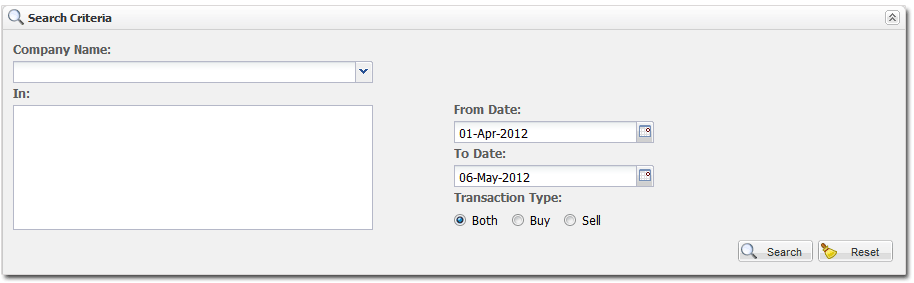
● Company Name - Choose the stocks from the drop down, the moment you select the item, Company Name will be moved to the "In" List Box. Search Results will contain only the Stocks available in the "In" List Box. If no stocks are selected, then all the stocks that satisfies your search criteria would be retrieved.
● In - All the stocks that were selected from "Company Name" drop down will be shown here.
● From Date - Starting Date Range for the Stock Transaction Search.
● To Date - End Date Range for the Stock Transaction Search. All Stocks Transactions that falls within this "From Date" and "To Date" will be retrieved.
● Transaction Type - You can choose to retrieve only Buy Transactions or Sell Transactions or Both of the Stock Transactions.
Once you finished specifying the search criteria, Click "Search" Button to retrieve the Stock Transactions based on your Search Criteria. By Default, It retrieves all the Stock Transactions for the current financial year.
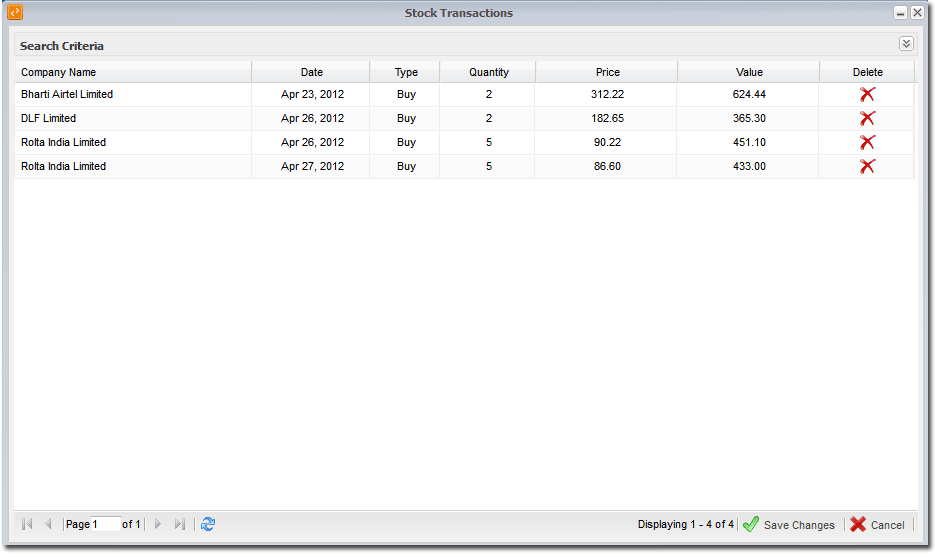
Tip: Double click on any of the row to open the Company Quote for the selected company.
Once the Stock Transactions are retrieved, you can also Edit or Delete a Stock Transaction. Know more here.
Created with the Personal Edition of HelpNDoc: Free HTML Help documentation generator