Profit & Loss
This screen will show your Profit & Loss Statement for your Stock Portfolio over a period of time.
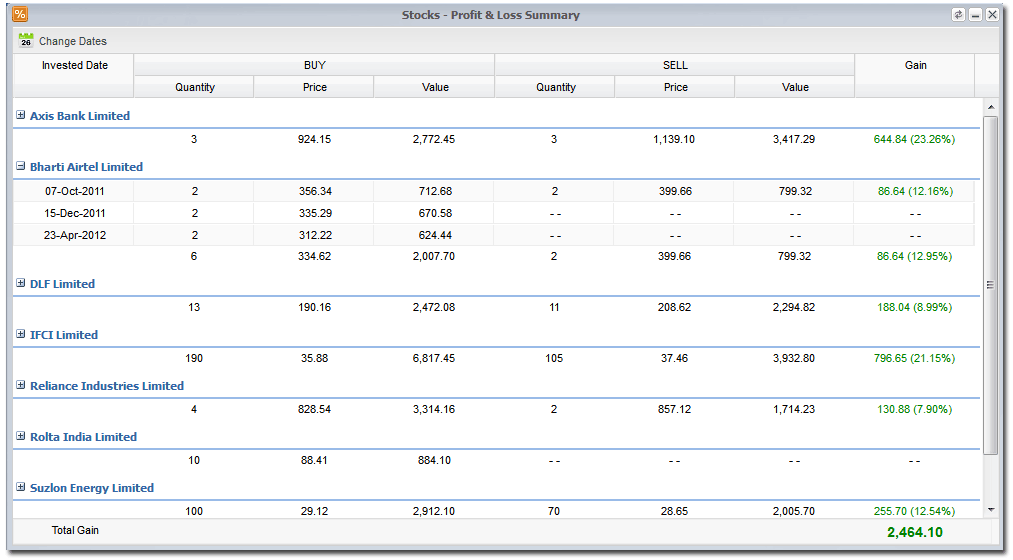
Tip: Double click on any of the row to open the Company Quote for the selected company.
This screen will group all your stock transactions by "Company Name" over a period of time. Towards the bottom of the screen it shows the "Total Gain" accumulated for the period.
Right click on the screen to have the context menu options as below.
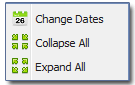
● Change Dates - Choose the period for which the Profit & Loss Statements would be shown. You can also click on the "Change Dates" button on the top menu bar to changes the period for Profit & Loss statement.
● Collapse All - Collapses the detailed stock transactions and shows the information at Company Level.
● Expand All - Expands the stock transactions for all the company, shows the detailed information of the stock transactions along with the profit / loss for that stock transaction.
Tip: Click on the plus icon before the "Company Name" to get the detailed information for that stock between the period chosen.
Note: By Default, this screen will show all your stock transactions for the Current Financial Year.
Created with the Personal Edition of HelpNDoc: Free help authoring environment