Holdings
This screen will one-stop place to know about your Stock Holdings. It shows your Stock Holdings along with their allocations. It also categorizes your stock transactions which were in profits and Stock Transactions which were in loss.
Stock Holdings
Much simplified view of your Stock Holdings. Shows the No of Stocks you hold, quantity with their Latest price and Returns as below.
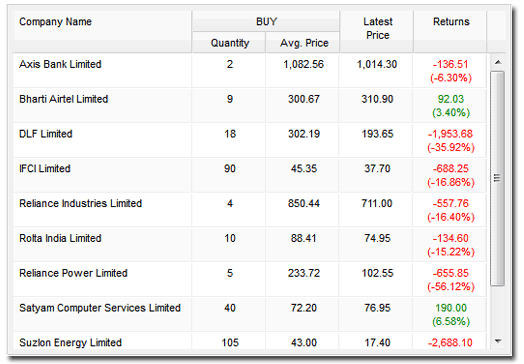
Tip:
● Double click on any of the row to open the Company Quote for the selected company.
● Click on any of the Column Header to Sort and you can also Hide few columns which you feel unwanted for you on the screen.
Stock Holdings - Pie
Displays all your Stock Holdings (By Current value) as Pie. Useful to understand your Stock Allocations against each Stock.
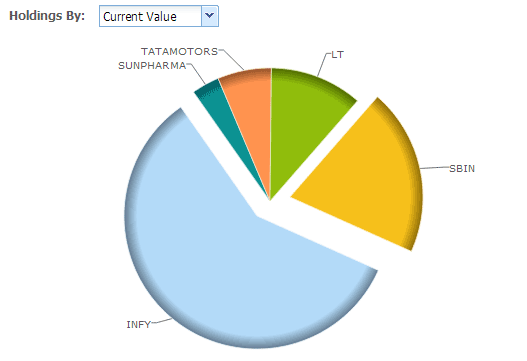
You can also view your Stock Holdings Pie By "Investment Value" or "Sector" or even by "Industry" just by choosing them over a drop down as shown below.
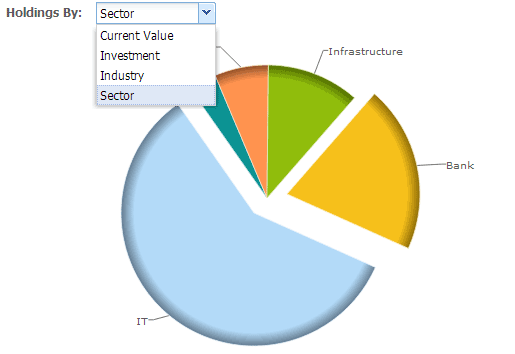
Transactions - Profit
This grid shows all the transactions which were in profits. Helps you to take sell decision on the most profitable transactions.
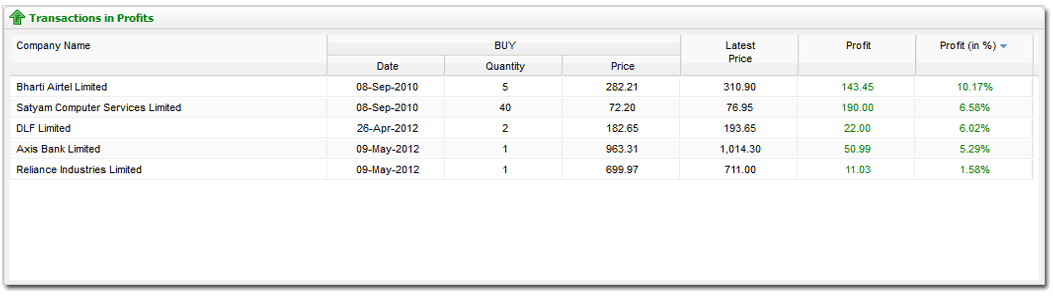
Transactions - Loss
This grid shows all the transactions which were in profits. Helps you to take sell decision on the most loss transactions.
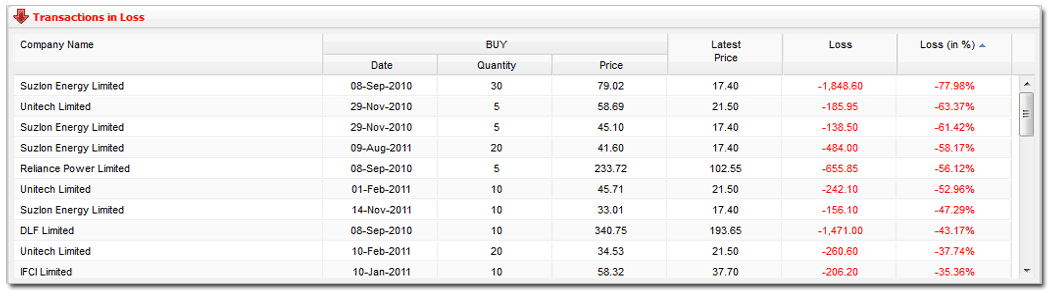
Tip:
● Click on the "Refresh" tool present on the window header to reload the screen.
● Click on the "Maximize" tool to view the screen on the full screen mode.
Created with the Personal Edition of HelpNDoc: Free HTML Help documentation generator