Manage Cash
Manage Cash Screen allows to manage your cash amount available in your portfolio trading account. Specify your cash amount available in your stock trading account. This will be helpful while analyzing cash to stock ratio available for your portfolio.
You could find a button like this  wherever you can manage cash, click on the button "Manage Cash" will be shown to you as below.
wherever you can manage cash, click on the button "Manage Cash" will be shown to you as below.
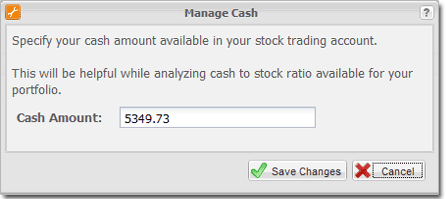
Once you entered the Cash Amount, Click "Save Changes" button to save your Cash Amount. Whenever you are crediting / debiting on your trading account, make the adjustments accordingly here.
Whenever you are doing Buy / Sell Transactions inside Money Manager, the Cash Amount will be automatically adjusted as per your Buy / Sell Value. So you don't need to adjust your cash amount often unless you do credit / debit on your trading account.
Created with the Personal Edition of HelpNDoc: Free HTML Help documentation generator