WatchList
WatchList screen can be opened from Start -> Markets -> WatchList. If you want to follow some stocks? Then you are at the right place.
You can add any number of Companies under WatchList. Once some stocks added, you can have a view something like below.
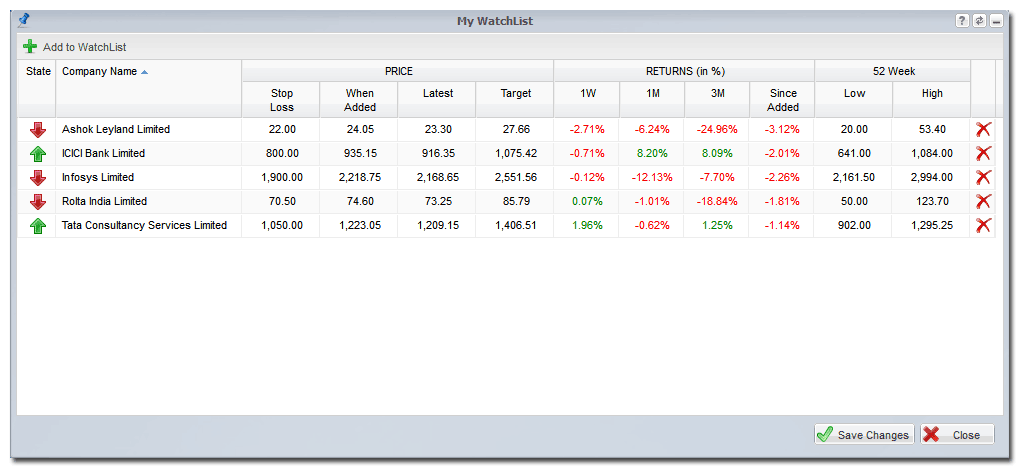
Tip: Double click on any of the row to open the Company Quote for the selected company.
WatchList screen will be the right place to follow your stocks. Once added, you can come to know how your companies are performing in the recent past. Let's say for last one week or one month. Even you can also come to know much the Company has performed in the market since the time you have added!
●
State - This will be ![]() if the latest price of the company is trading below 50% of the range between its 52 Week (Year) Low and 52 Week (Year) High. This will be
if the latest price of the company is trading below 50% of the range between its 52 Week (Year) Low and 52 Week (Year) High. This will be ![]() if the latest price of the company is trading above 50% of the range between its 52 Week (Year) Low and 52 Week (Year) High.
if the latest price of the company is trading above 50% of the range between its 52 Week (Year) Low and 52 Week (Year) High.
● Company Name - Name of the Company.
● Stop Loss Price - By Default, this will be 15% less the latest price of the company when its added. You can change them whenever you want.
● Price When Added - Latest Price of the Company at the time of adding them to your WatchList.
● Latest Price - Latest Price of the Company.
● Target Price - By Default, this will be 15% above the latest price of the company when its added. You can change them whenever you want.
● 1W Returns - Past one Week returns of the Company.
● 1M Returns - Past one Month returns of the Company.
● 3M Returns - Past three Month returns of the Company.
● Return Since Added - Returns of the company since the time you added them to your WatchList.
● 52 Week Low - Year Low Price for the Company.
● 52 Week High - Year High Price for the Company.
● Added on - Date on which you added them to your WatchList. By default, this won't be visible in the screen, but you can make them visible as below. Hover your mouse over towards the right edge of the column header. you will be presented with options as shown below. Select "Added On" to add the Column to your view.
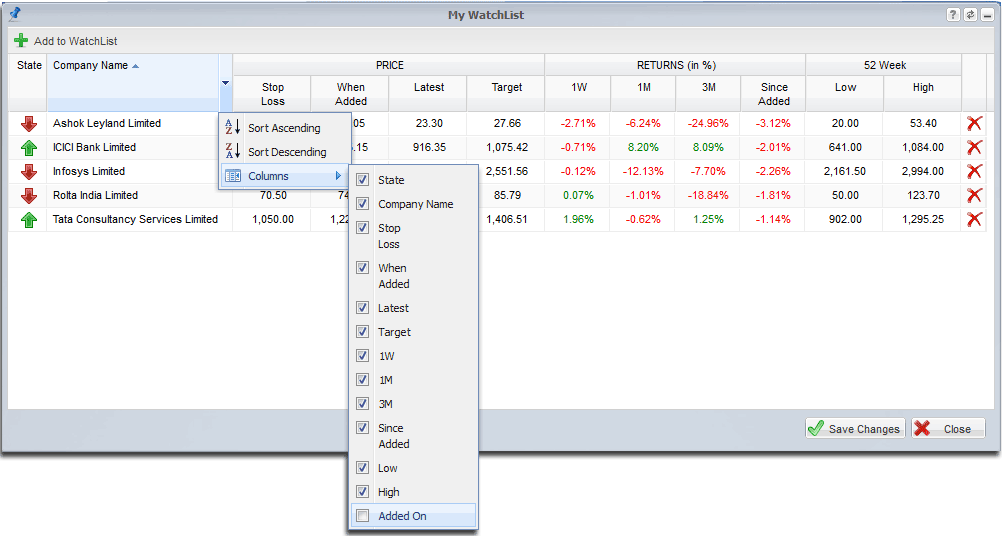
How can I add Companies to WatchList?
Well, It's pretty simple. You have already added your favorite Companies to My Stocks List (using "Manage Stocks"). All those Companies will be available for your selection to add them to your WatchList as below.
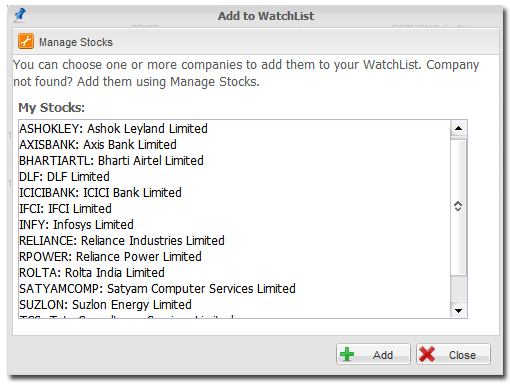
You can choose one or more Stocks to add them to your WatchList. Once you are done with your selection, Click on "Add" to add them to your WatchList. You can add any number of Companies to your WatchList.
If the Company you want to add is not available here then Click on "Manage Stocks" button at the top. Click here for more information about "Manage Stocks".
Can I change Stop Loss Price or Target Price?
Yes. You can. Click on Stop Loss Column / Target Column. Column value will be available to Edit. Modify the Stop Price / Target Price to the Price you want to set. Once you are done, Click on "Save Changes" Button. All your changes will be saved.
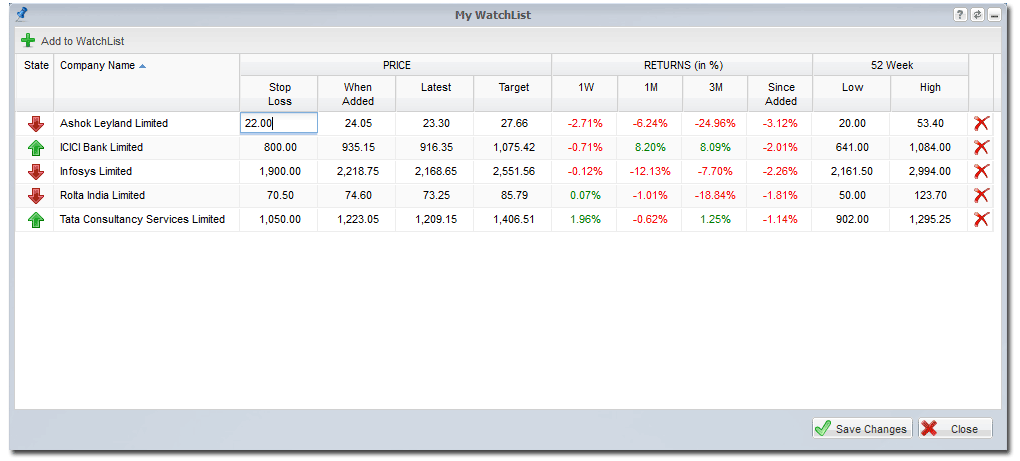
How to remove a Company from WatchList?
Simply click on the ![]() on any row to remove that Company from your WatchList.
on any row to remove that Company from your WatchList.
Created with the Personal Edition of HelpNDoc: Easily create HTML Help documents