Sector / Industry
Sector / Industry Screen can be opened from Start -> Markets -> Sector / Industry.
Many-a-times we may be in a situation where we ask "How the banks stocks have performed today in the market?" This is the screen where you can get the answers for those kind of questions. Once you have selected the Index / Sector click on "Search" Button to have the bank stocks in your screen as below.
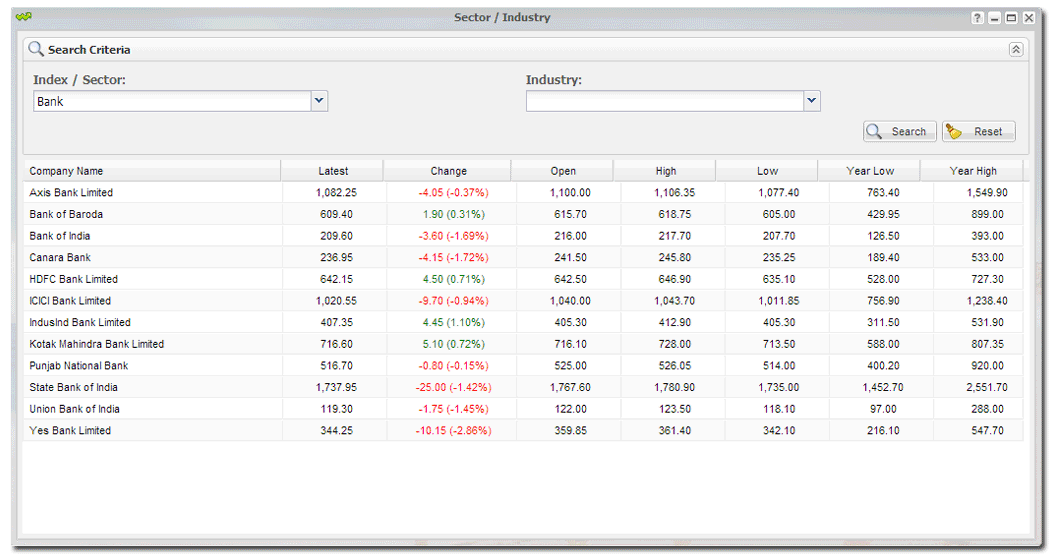
Tip: Double click on any of the row to open the Company Quote for the selected company.
You can choose any sector and also industry within that sector to list the stocks.
Okay. Listing down the bank stocks is fine, we all love to see the list sorted by change, isn't it?
To sort the list by change, click on "Change" column to have values sorted from low to high. Another click would do the sorting by high to low.
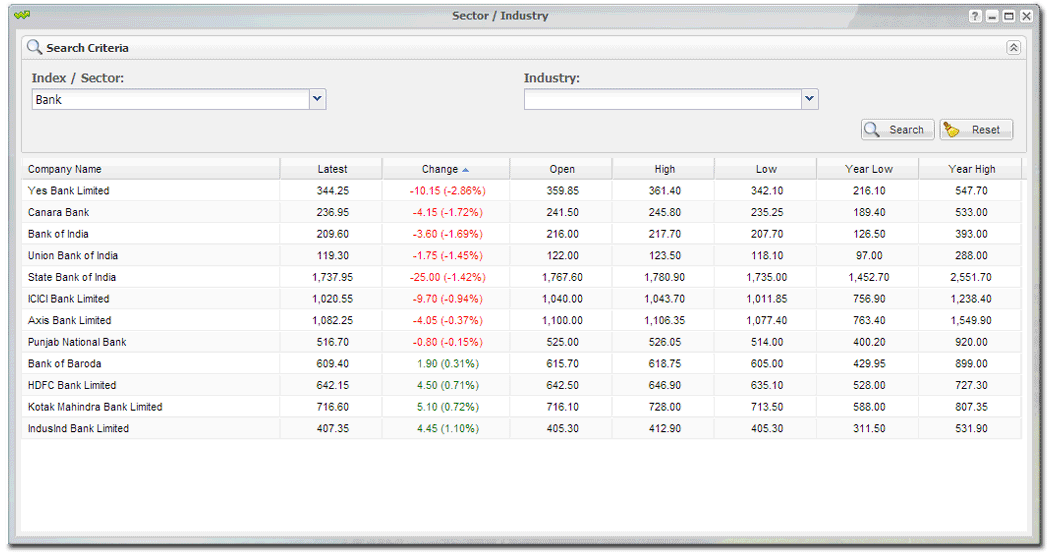
Created with the Personal Edition of HelpNDoc: Easy to use tool to create HTML Help files and Help web sites