Change Password
You can reach "Change Password" screen by clicking "Change Password" button present on (top) tool bar from "My Profile" Screen.
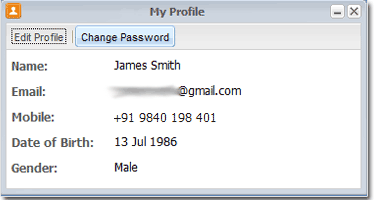
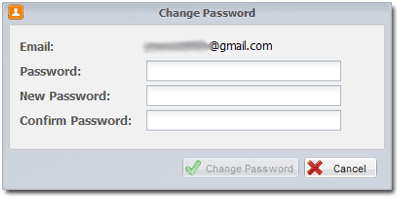
● Password - Provide your current Money Manager Password.
● New Password - Enter your New Password which you wish to change.
● Confirm Password - Retype the new password, this has to be same as the "New Password" you entered above. Else "Change Password" button won't be enabled.
Once you provided all the values, "Change Password" button would be enabled for you. Press Enter key or Press "Change Password" button to change your Money Manager password.
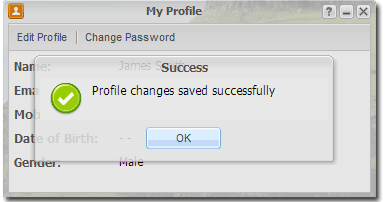
Created with the Personal Edition of HelpNDoc: Easily create PDF Help documents