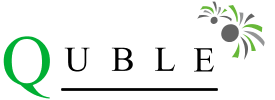Frequently Asked Questions (FAQ’s)
General
What is Money Manager?
Money Manager is your Personal Assistant. Money Manager is web application which helps you to manage your money 7 days a week, 24 hours a day. It also contains various tools to manage your money online in much simpler way.
Is there is any charge for using Money Manager?
Money Manager is free. All the features (other than SMS Alerts) of Money Manager are fully free.
What are all details required to have a Money Manager Account?
We just need a valid Email Address to create a Money Manager Account and a password (Of-Course!!). All other information about you are optional. All communications are sent to the registered Email Address.
How safe is my data during the transmission?
All the data that transferred from your browser / mobile applications to our servers are encrypted using at least 128-bit secure socket layer technology (SSL). This enables client and server applications to communicate in a way that is designed to prevent eavesdropping, tampering and message forgery while the data travels across the network.
What do I do if I forgot my password?
Enter your e-mail Address in the "Forget Password" Link of Login Screen. You'll get an e-mail with instructions to reset your password. If you require additional assistance, please reach to us.
Do I need to reveal my identity to use Money Manager?
No. We just need your Email Address. You can remain Anonymous and use all the features and services provided by Money Manager.
How long it takes to receive the Activation Email?
Activation Email will be sent immediatley to the Email Address given during the Sign-Up Process. If you can't see the Activation Email, it might have landed in Spam / Junk Folder. Please check them once and declare it as "Not Spam". If you face any problems, feel free to reach us.
Will my information be private?
Absolutely. We have the highest level of respect, protection and security for your information. We treat your privacy as we would like ours to be treated. Read more about our Privacy Statement.
How can I change my registered email address?
Login using your Money Manager credentials and then use Feedback Page or drop a mail to support@quble.in to reach us. We are happy to help you.
I have additional questions. How do I reach you?
We are happy to hear from you. You can use our Contact Us page to reach us or drop us a mail to feedback@quble.in and we will reply to you at the earliest. If you are already a Money Manager User, login using your Money Manager credentials and then use Feedback Page to reach us.
Personal Finance
Can I add my own set of Categories for my Income / Expense Transactions?
Yes. You can Add / Edit / Delete Categories from "Manage Categories" Screen. There is no limit in the no of Categories you can add for your own.
Do I need to provide netbanking username or password to create bank Accounts or Credit Cards?
No. We don't connect to any financial institutions to fetch your data. You can create the Bank Accounts or Credit Cards as a account which is used while making income / expense transactions to indicate the account where the amount is credited / debited with.
How can I add Budgets?
You can add budgets using "Budgets" Screen. You can create monthly / quarterly / half-yearly / yearly budgets.
I have recurring payments like Rent, Internet Bill etc on every month. Do I need to make entry every month?
No. When you add Income / Expense transaction, choose "No" for "One Time". You'll presented with with option to specify how frequent this transaction will be repeated ("Repeat") and how long this happen ("Until").
By specifying these details, System will create "Instructions" for you and the entry will be made automatically on the specified cycles.
By specifying these details, System will create "Instructions" for you and the entry will be made automatically on the specified cycles.
Can I track my Incomes / Expenses from Mobile Devices?
Stock Portfolio
I have not invested in Indian Stock Market? Can I still use Money Manager?
Yes. You can use other features of Money Manager. Money Manager has Personal Finance Manager which helps you to track all your incomes / expenses.
Can I get Stock Market trading / investment tips?
No. We don't provide any share trading / investment tips. We just help you to manage your Stock Portfolio investments and provide better insights to leap higher profits from your Stock Investments.
Does QUBLE provide the real-time information on Stock Prices?
No. QUBLE updates the Stock Prices with the End-Of-Day data. And the same will be available after 6 P.M on all trading days.
Do I need to share the details / credentials of my Stock Broker to use Stock Portfolio?
No. All the Buy / Sell transactions has to be manually entered by you. So we don't need any credentials.
Will my Buy / Sell Transcations will be executed?
No. Stock Portfolio is like a diary, where you can keep track of all your Stock Transactions to get better insights on your Stock Investments.